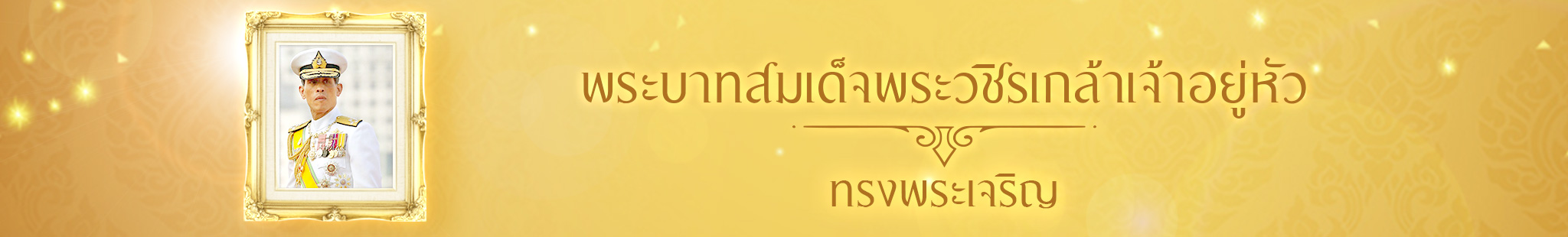Windows 10 Enterprise E3 [CSP-WIN10-E3N]
รหัสสินค้า : CSP-WIN10-E3N
| ราคา |
3,790.00 ฿ 4,200.00 ฿ (-10%) |
| จำนวนที่จะซื้อ | |
| ราคารวม | 3,790.00 ฿ |
สินค้าไม่เพียงพอ
สินค้าหมด
Windows 10 Enterprise E3 [CSP-WIN10-E3N]
- องค์ปลอดภัยมากยิ่งขึ้น
- IT บริการจัดการรวดเร็ว ลดการทำงานซ้ำซ้อน
- สิทธิการใช้งาน 1 ปี
- ตรวจสอบข้อมูลเพิ่มเติมได้ที่ https://www.microsoft.com/en-us/microsoft-365/compare-microsoft-365-enterprise-plans
Microsoft Windows 10 Enterprise E3 Subscription License
Microsoft Windows 10 Enterprise E3 provides a flexible, per-user subscription for small- and medium-sized organizations (from one to hundreds of users). To take advantage of this offering, you must have the following:
- Windows 10 Pro, version 1607 (also known as Windows 10 Anniversary Update) or later installed on the devices to be upgraded
- Azure Active Directory (Azure AD) available for identity management
Starting with Windows 10, version 1607 (Windows 10 Anniversary Update), you can move from Windows 10 Pro to Windows 10 Enterprise more easily than ever before—no keys and no reboots. After one of your users enters the Azure AD credentials associated with a Windows 10 Enterprise E3 license, the operating system turns from Windows 10 Pro to Windows 10 Enterprise and all the appropriate Windows 10 Enterprise features are unlocked. When a subscription license expires or is transferred to another user, the Windows 10 Enterprise device seamlessly steps back down to Windows 10 Pro.
When you purchase Microsoft Windows 10 Enterprise E3, you get the following benefits:
- Windows 10 Enterprise Edition. Devices currently running Windows 10 Pro, version 1607 can get Windows 10 Enterprise Current Branch (CB) or Current Branch for Business (CBB). This benefit does not include Long Term Service Branch (LTSB).
- Support from one to hundreds of users. Although the Windows 10 Enterprise E3 in CSP program does not have a limitation on the number of licenses an organization can have, the program is designed for small- and medium-sized organizations.
- Deploy on up to five devices. For each user covered by the license, you can deploy Windows 10 Enterprise edition on up to five devices.
- Roll back to Windows 10 Pro at any time. When a user’s subscription expires or is transferred to another user, the Windows 10 Enterprise device reverts seamlessly to Windows 10 Pro edition (after a grace period of up to 90 days).
- Move licenses between users. Licenses can be quickly and easily reallocated from one user to another user, allowing you to optimize your licensing investment against changing needs.
ความแตกต่าง E3 Vs E5